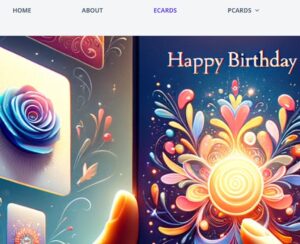In today’s fast-paced digital environment, the performance and security of your WordPress site are critical to ensuring a positive user experience and safeguarding against threats. This guide walks you through optimizing your site with the WP Super Cache plugin and securing it using the All-in-One WordPress Security and Firewall plugin, complete with visual aids for a smoother implementation process.
Boosting Site Speed with WP Super Cache
The WP Super Cache plugin is a user-friendly tool designed to improve your site’s speed by generating static HTML files from your dynamic WordPress blog. Here’s how to configure it for optimal performance:
Configuration Guide:
- Simple Caching and Compression: Activate simple caching and enable page compression to significantly reduce page load times.
- Recommended Settings: Always look for settings marked as “recommended” to ensure you’re aligning with best practices, such as enabling CDN support to distribute your content globally.
- Cache Timeout and Scheduler: Adjusting the cache timeout to a longer duration and setting up a clock scheduler ensures your content remains fresh while being efficiently managed.
- Excluding RSS Feeds: Ensure RSS feeds are not cached to keep your feed updates timely and accurate.
- Preloading and Traffic Management: Enabling preloading and setting email notifications for bulk posts can help manage heavy traffic periods efficiently.
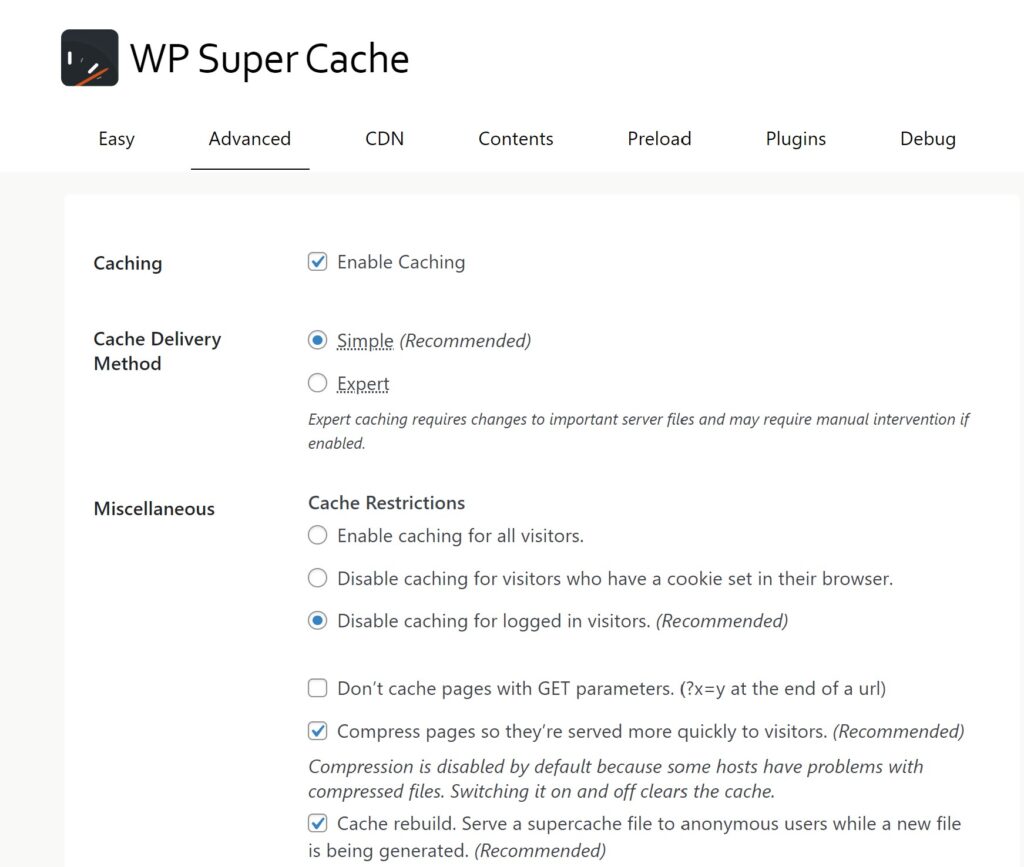
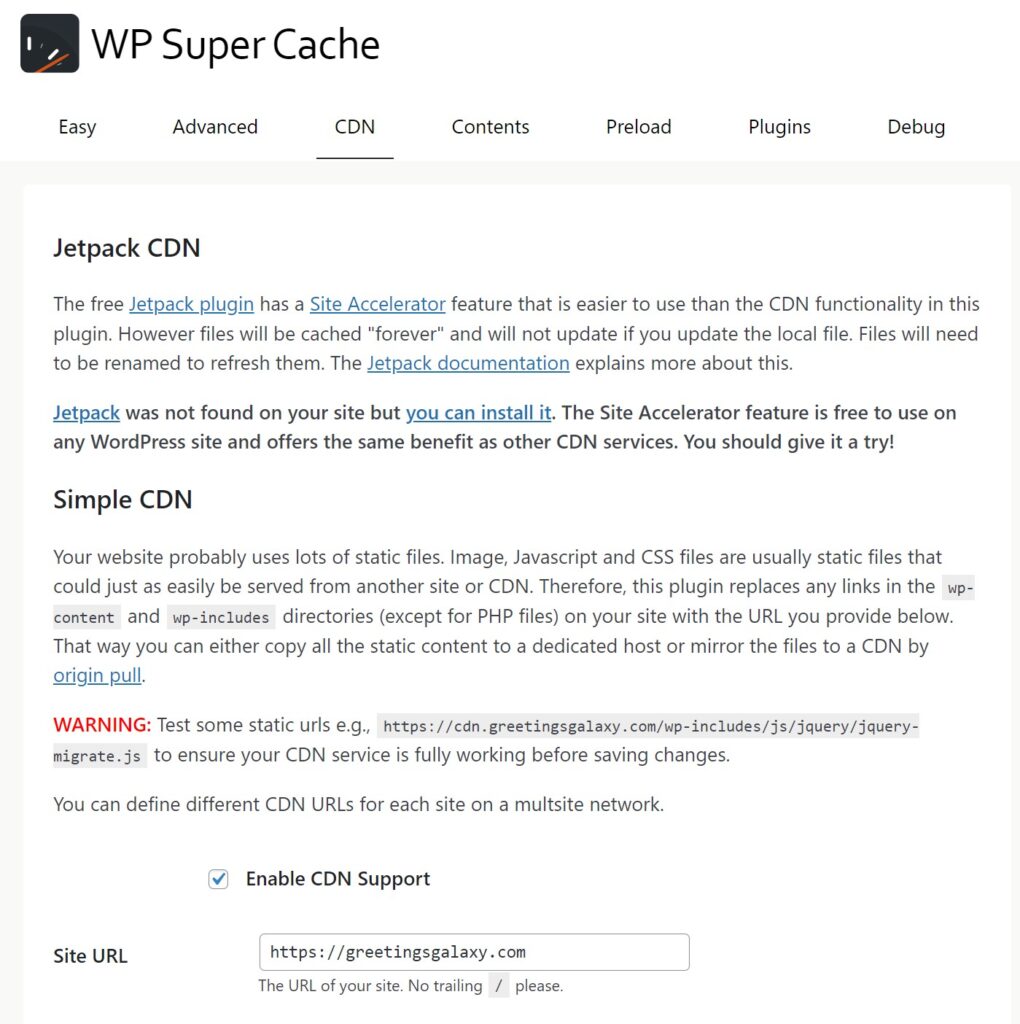
Alt Text: WP Super Cache settings overview showing simple caching, compressed pages, and CDN support enabled.
Strengthening Security with All-in-One WordPress Security
Security is a cornerstone of maintaining a reliable and trustworthy WordPress site. The All-in-One WordPress Security and Firewall plugin offers a comprehensive suite of tools to protect your digital presence.
Security Enhancements:
- Database and File Backups: Regularly backup your database, .htaccess, and wp-config.php files to prevent data loss in case of security breaches.
- Maximizing Security Points: Follow the plugin’s recommendations to increase your security score, akin to earning points in a game, encouraging a more secure site.
- Database Prefix Change: Changing the default WP database prefix to a custom one adds an extra layer of obscurity, making it harder for attackers to target your database.
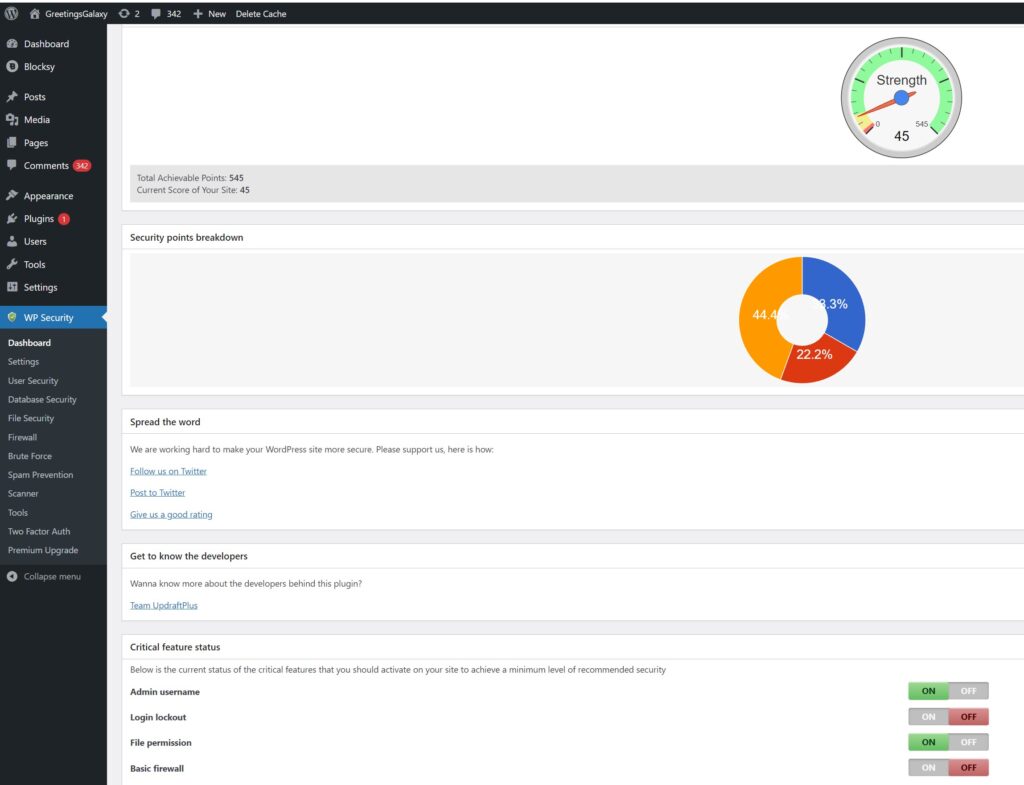
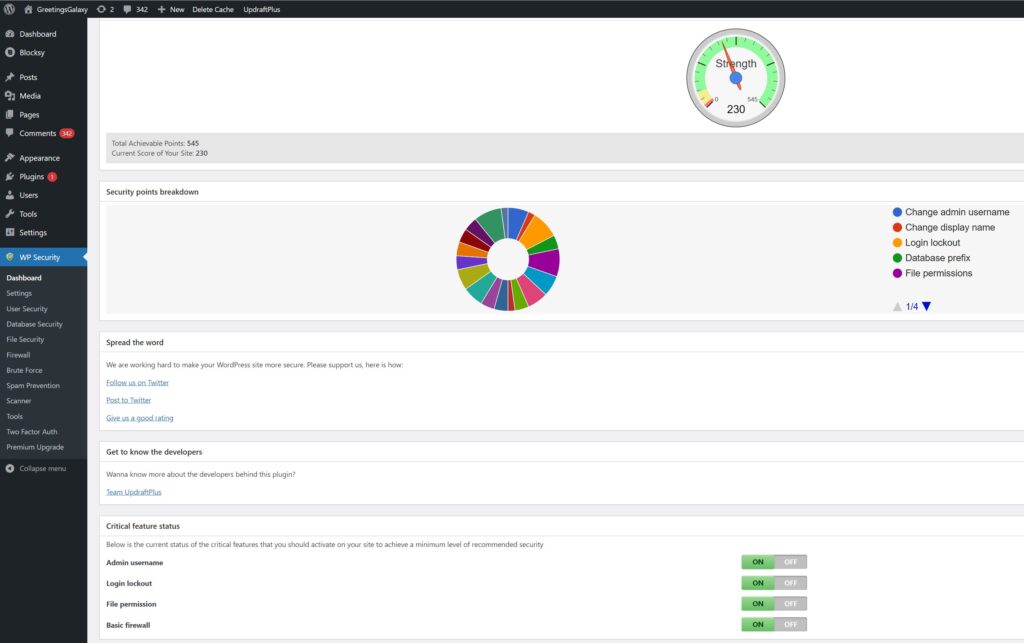
Alt Text: WordPress Security Dashboard showing a green security strength meter and activated features for database backup and prefix change.
Key Takeaways and Recovery Strategies
The journey to a more performant and secure WordPress site involves careful planning and execution. Particularly when modifying database prefixes, ensure you have backups ready to prevent and recover from potential misconfigurations. A small oversight during the prefix change highlighted the critical need for backups, but also demonstrated the resilience of WordPress, allowing for a full recovery.
Conclusion: A Proactive Approach to WordPress Management
Implementing WP Super Cache and All-in-One WordPress Security plugins are fundamental steps towards a faster, more secure WordPress experience. By adhering to the setup and configuration tips provided, your site will not only run more efficiently but will also stand robust against online threats.